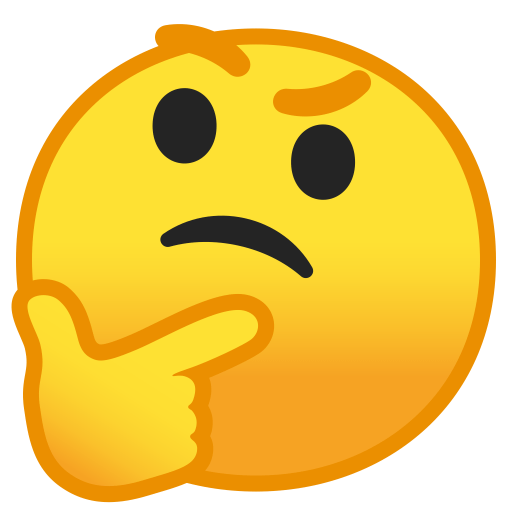A Network-Attached Storage (NAS) is a device that provides centralized storage accessible over a network. It serves as a file server and is typically used for data storage, backup, and sharing. Here are the key benefits of using NAS:
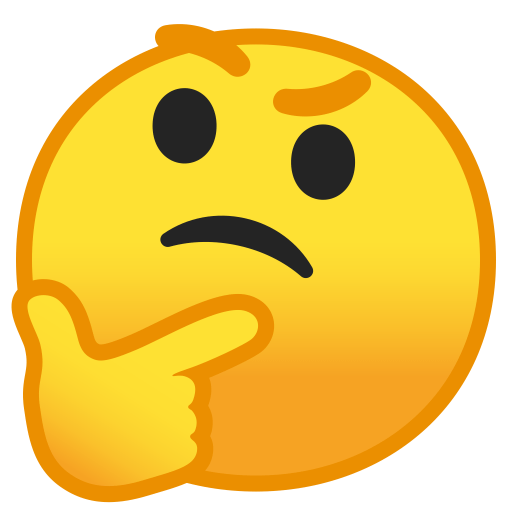
A Network-Attached Storage (NAS) is a device that provides centralized storage accessible over a network. It serves as a file server and is typically used for data storage, backup, and sharing. Here are the key benefits of using NAS: